In this article we will show how to record a live television video clip using VLC Media Player. This method is possible if your television provider offers some protocol with which you can watch television on your computer. In our example the company that is selling internet, telephony and television offers their service to their subscribers through udp protocol. Such digital television is called IPTV which means Internet Protocol Television meaning it can be watched over Internet.
How to watch IPTV
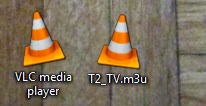 First thing we had to do is find the forum with useful information and the playlist. We open that playlist with VLC Player and we can now browse and watch TV channels that we are subscribed to.
First thing we had to do is find the forum with useful information and the playlist. We open that playlist with VLC Player and we can now browse and watch TV channels that we are subscribed to.Playlist contains information of TV channels.
Streaming is a way TV signal is sent over internet.
A TV channel is streamed through it's udp address and this is how we connect to a certain channel.
How to record streaming video
To record a streaming video VLC Player has to be configured the following way.
Download location is specified.
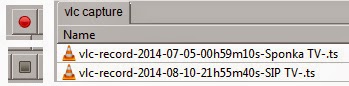 Now that we configured VLC player, we can watch TV and record it by pressing record button. The recording is stopped by pressing stop button after which the recorded video clip is to be found in specified location.
Now that we configured VLC player, we can watch TV and record it by pressing record button. The recording is stopped by pressing stop button after which the recorded video clip is to be found in specified location.







No comments:
Post a Comment